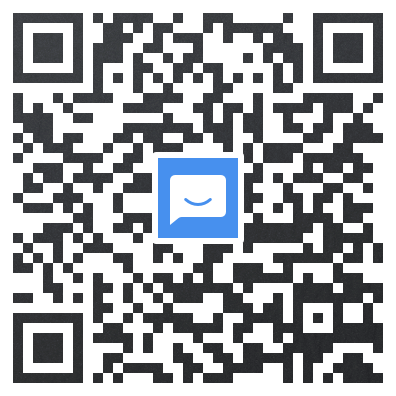桌面同步客户端
挂载盘客户端

移动客户端


服务器端

Seafile QQ 交流群 (已满): 315229116, 验证消息: Seafile 管理
Seafile QQ 交流群 (2群,已满): 470387813, 验证消息: Seafile 管理
Seafile QQ 交流群 (3群): 806543370, 验证消息: Seafile 管理
或者访问我们的中文论坛: bbs.seafile.com