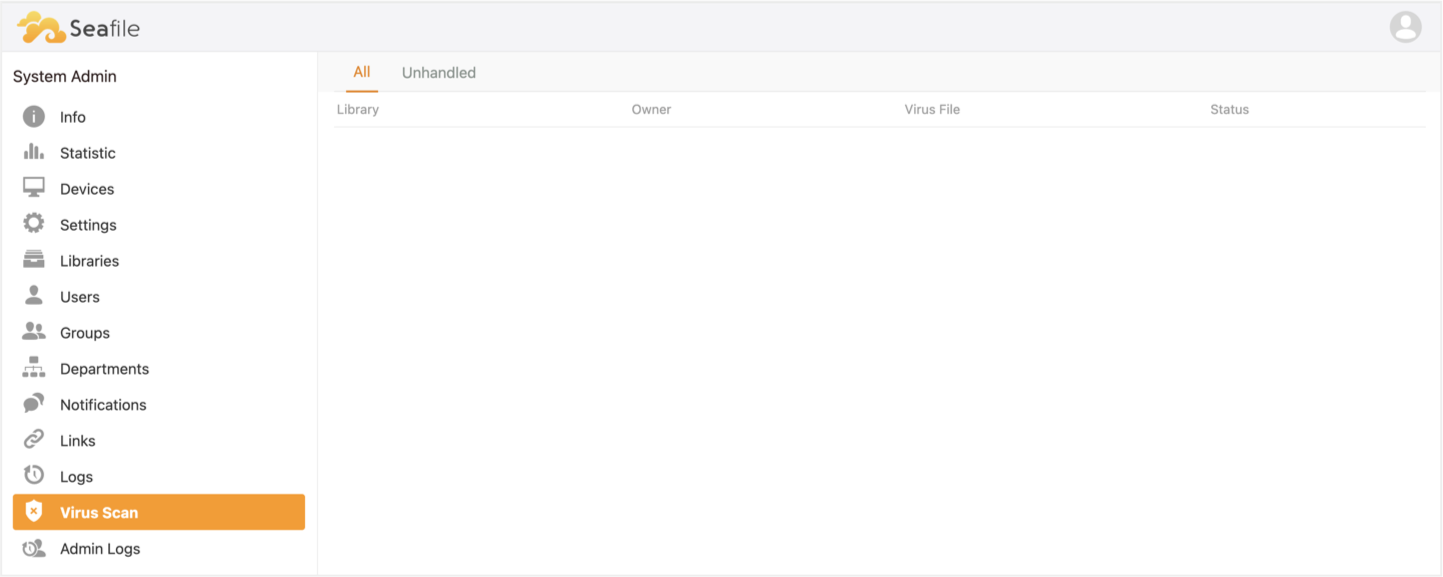Seafile Features
Metadata & Tags
Seafile enhances file organization with smart metadata, customizable views, and Al-powered tagging streamlining workflows and boosting productivity.
Smart File Properties
Organize files more effectively by adding structured metadata such as owner, status, confidentiality level, or due date. Seafile supports both built-in and custom properties with flexible field types like text, number, date, checkbox, and single-select.
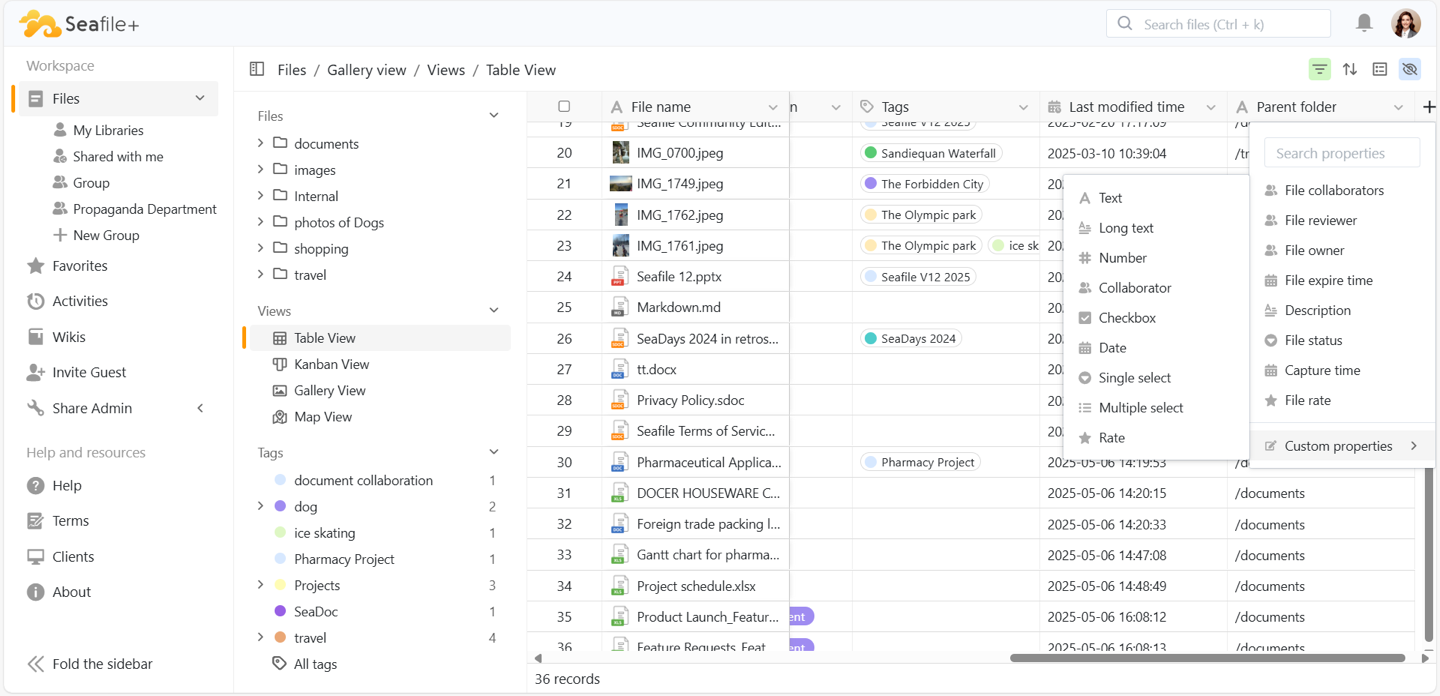
Custom Views for Different Workflows
Filter, sort, and group files based on file properties, and build custom views to match your team's workflows. Switch between table, gallery, Kanban, or map views.
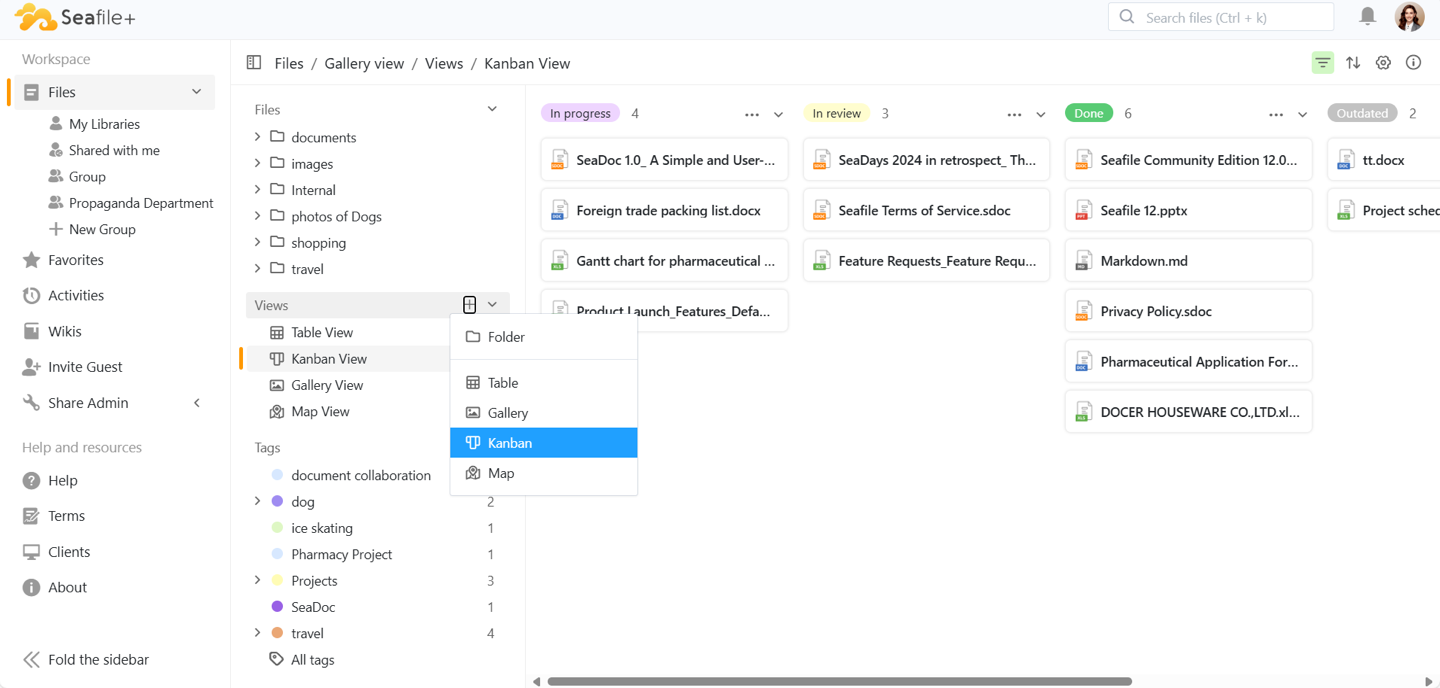
Multi-level File Tagging
Create and organize tags in parent-child relationships for structured categorization. Quickly find all files tagged under a parent category.
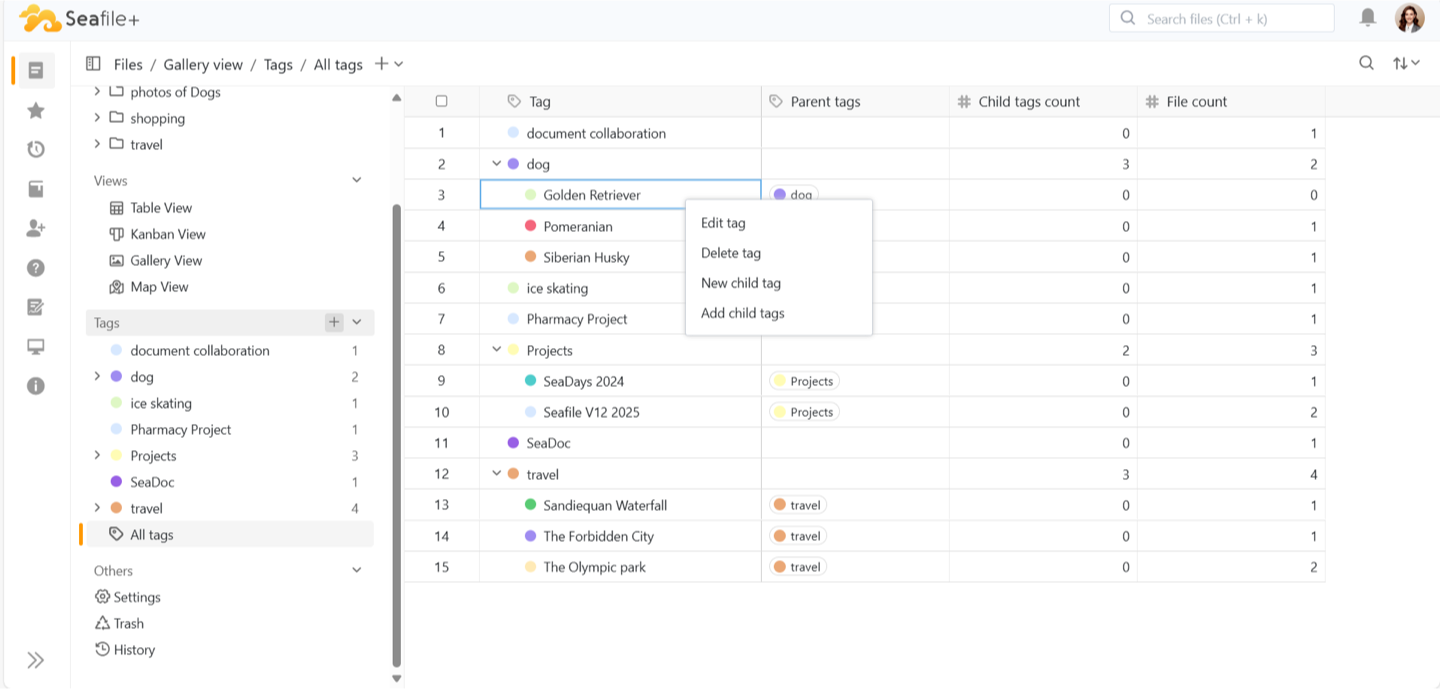
Al-generated Metadata
Leverage AI to automatically create descriptions, summaries, and tags for files - saving you hours of manual work.
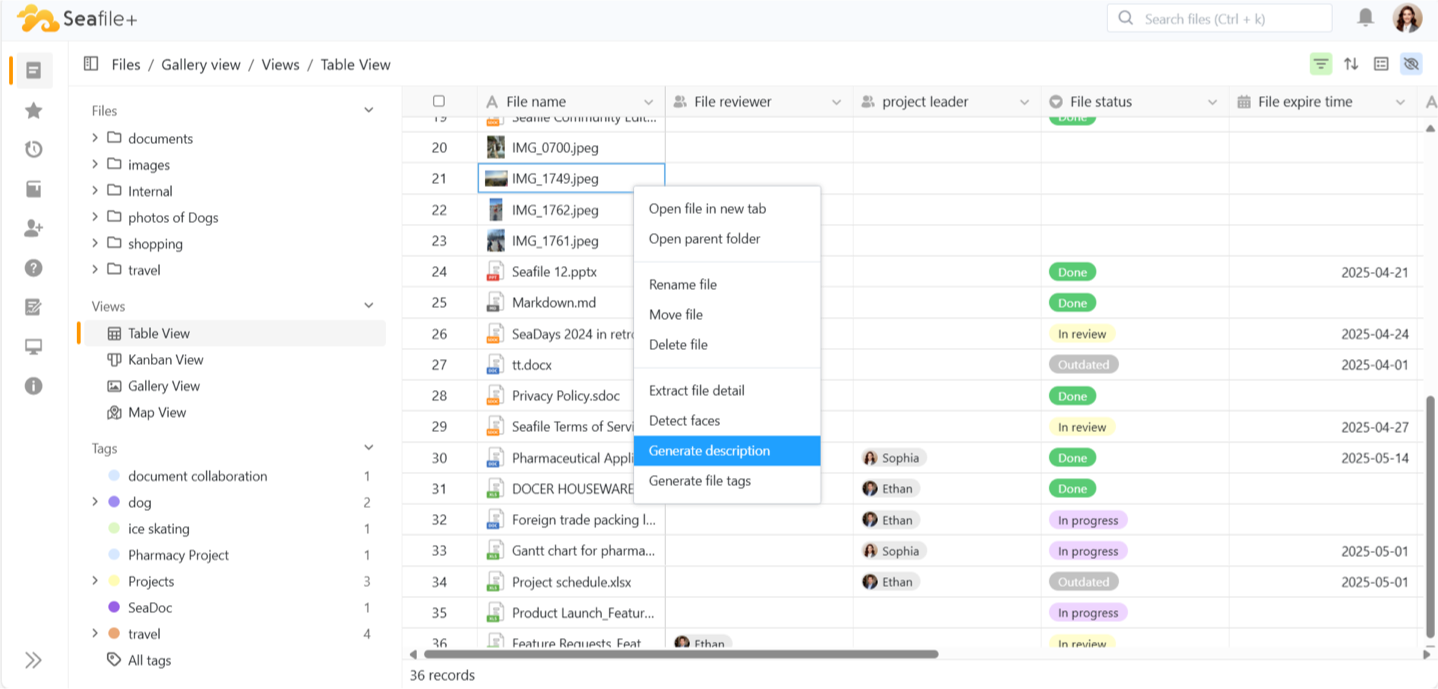
Secure File Sharing
Seafile ensures secure and flexible file sharing with granular permissions, protected links, and full visibility into file activity.
Flexible Share Permissions
Share folders or subfolders with flexible permissions - such as read-only, read/write or preview. Create custom permissions by combining atomic permissions - such as upload, download, modify, copy.
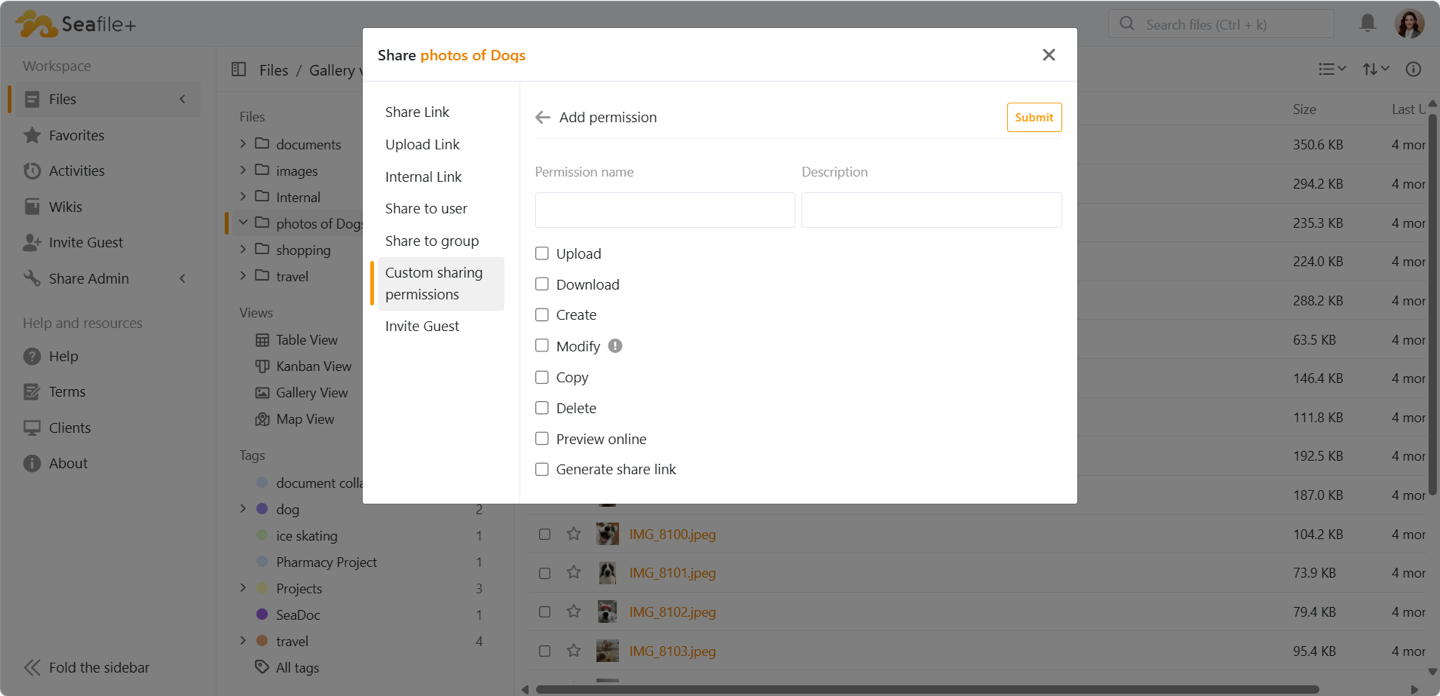
Granular Folder Permissions
Further customize permissions for sub-folders within a shared folder. You may set sub-folders to be read-only, read/write or invisible for users and groups.
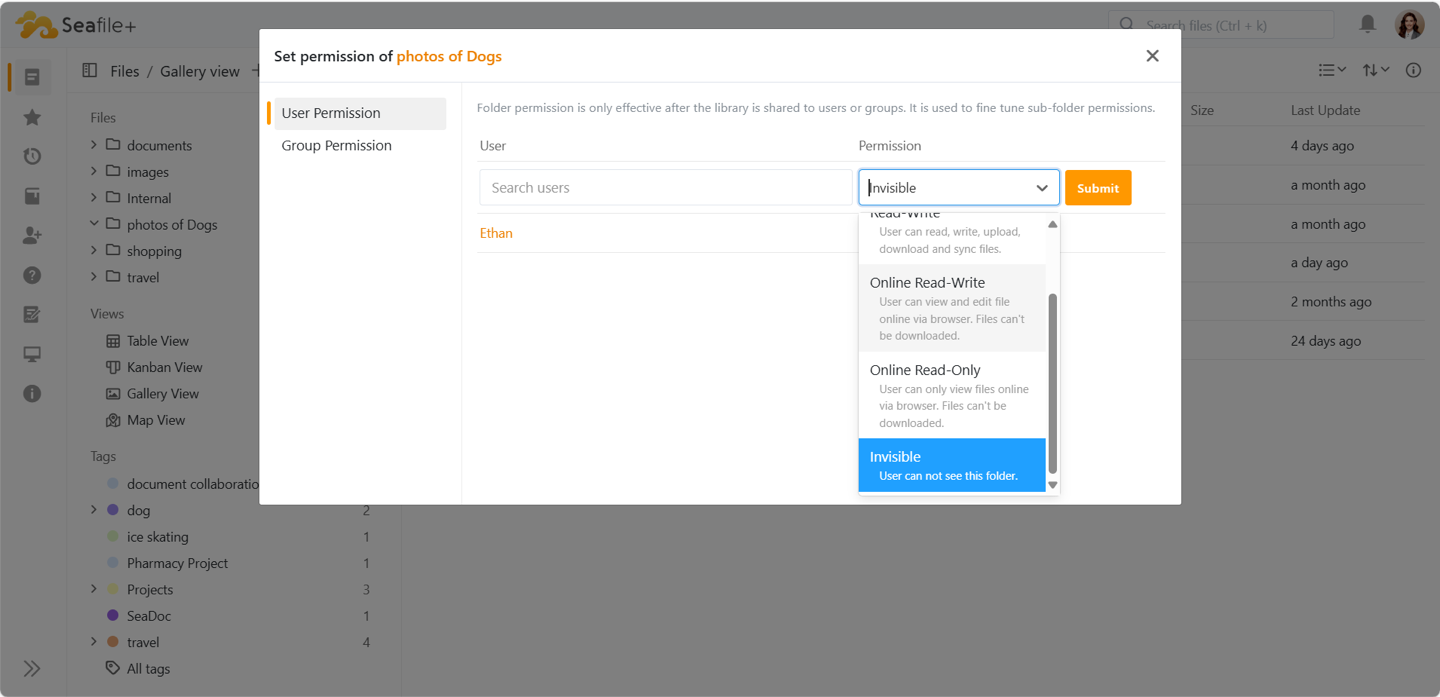
Secure Share Links
Create secure links for large file delivery or external uploads. Protect your share links with passwords, expire dates, and email-based authentication. You can also create share links for specific users in your team.
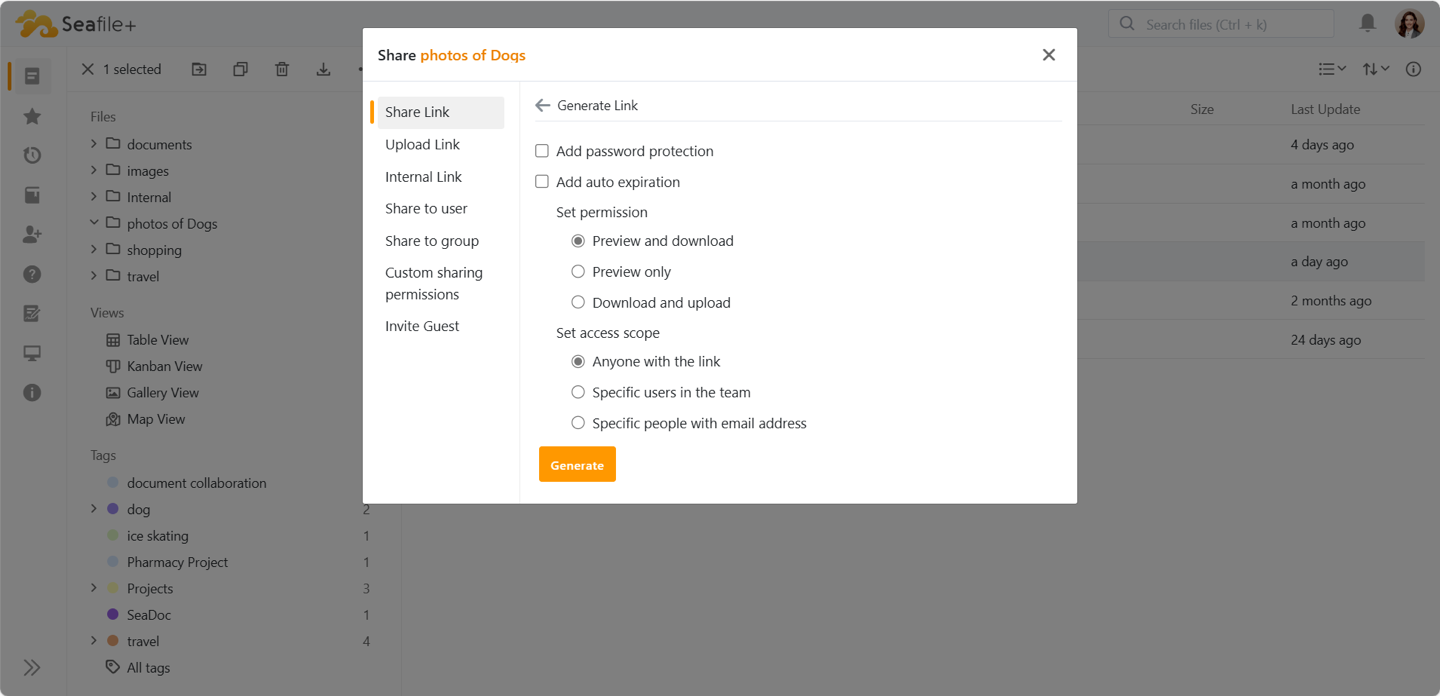
Activity Logs and Version History
Track every file change and recover earlier versions with built-in versioning and audit history.
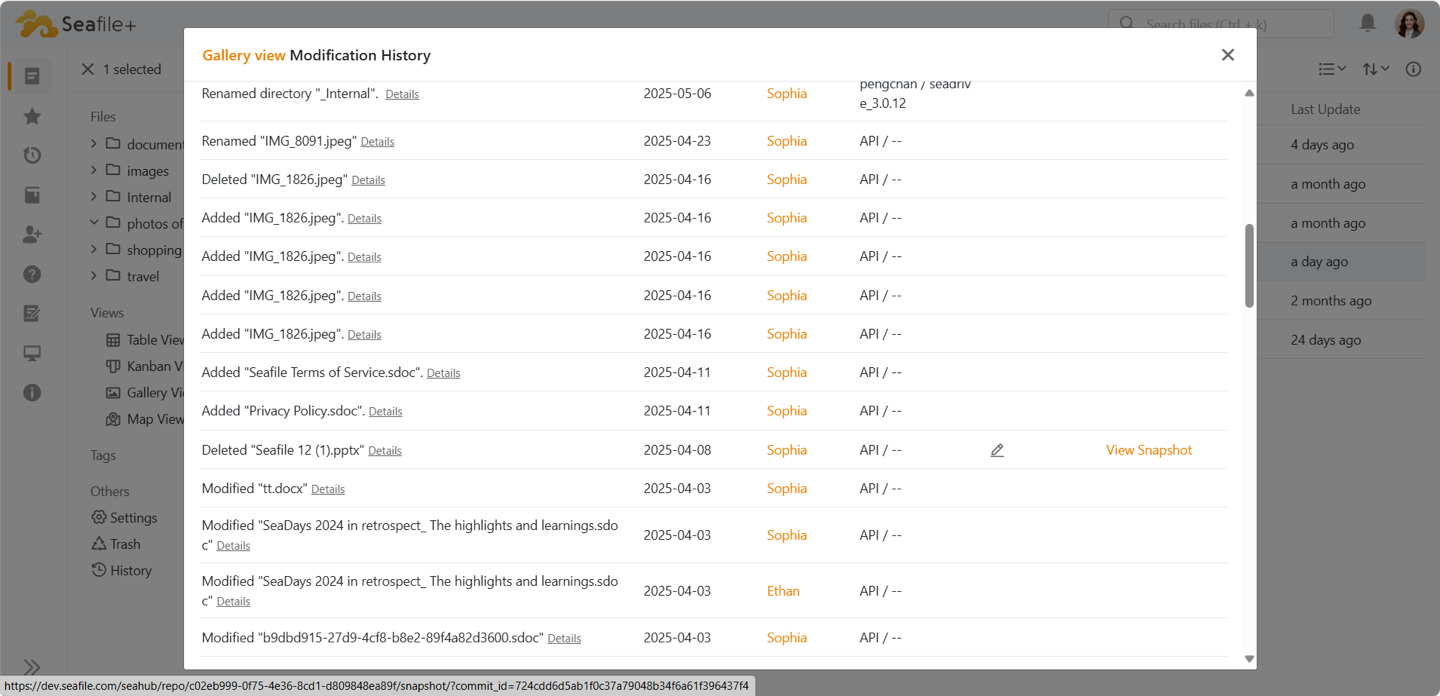
Document Collaboration
Collaborate smarter with SeaDoc's real-time editing, rich formatting, and built-in review workflows—plus seamless Office file integration.
SeaDoc - Real-Time Co-authoring
Collaborate on documents directly in the browser. SeaDoc supports rich formatting, comments, review workflows, and Al integration. It enables teams to seamlessly create, edit, and manage documents within a unified workspace. Compared to online office suites like MS 365 and OnlyOffice, SeaDoc is a lighter, faster solution for document collaboration—ideal for technical documentation, meeting notes, and wikis.
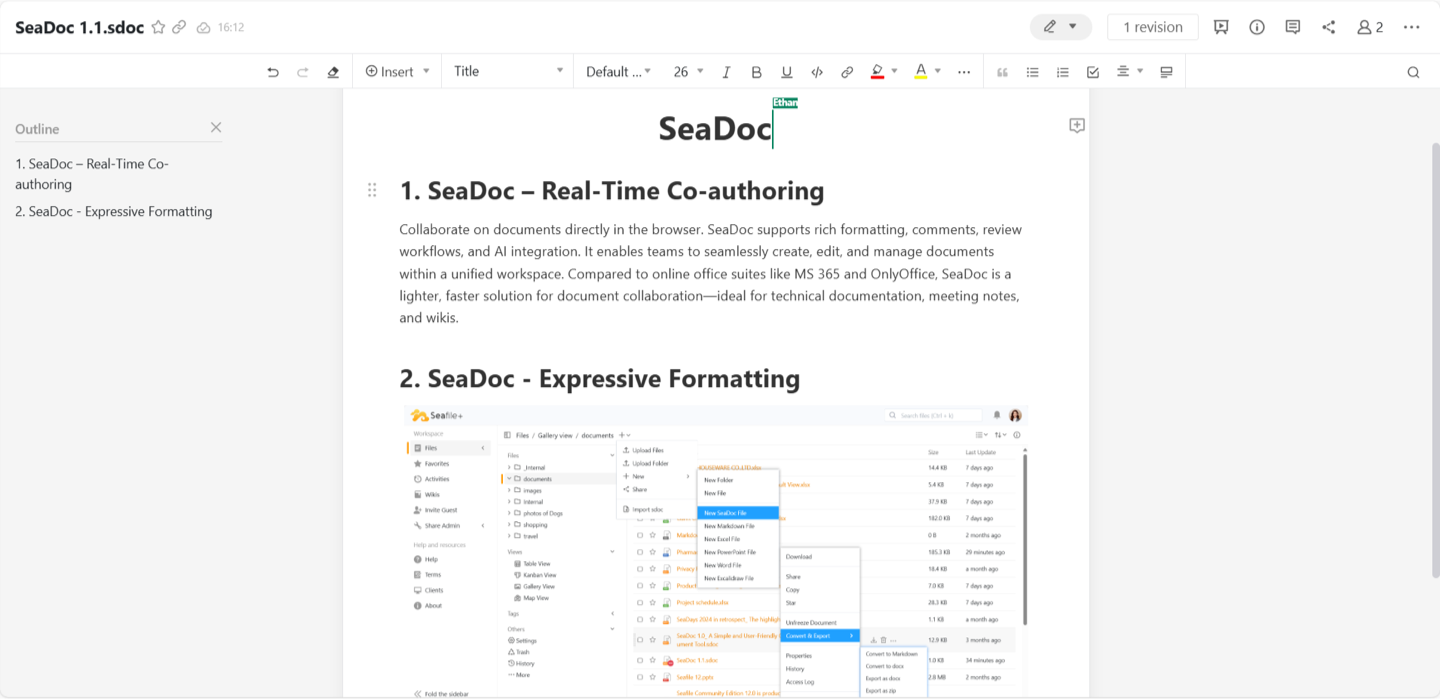
SeaDoc - Expressive Formatting
The SeaDoc editor is a block-based document editor. In addition to standard formatting blocks like paragraphs and lists, it supports modern content elements such as YouTube embeds, internal
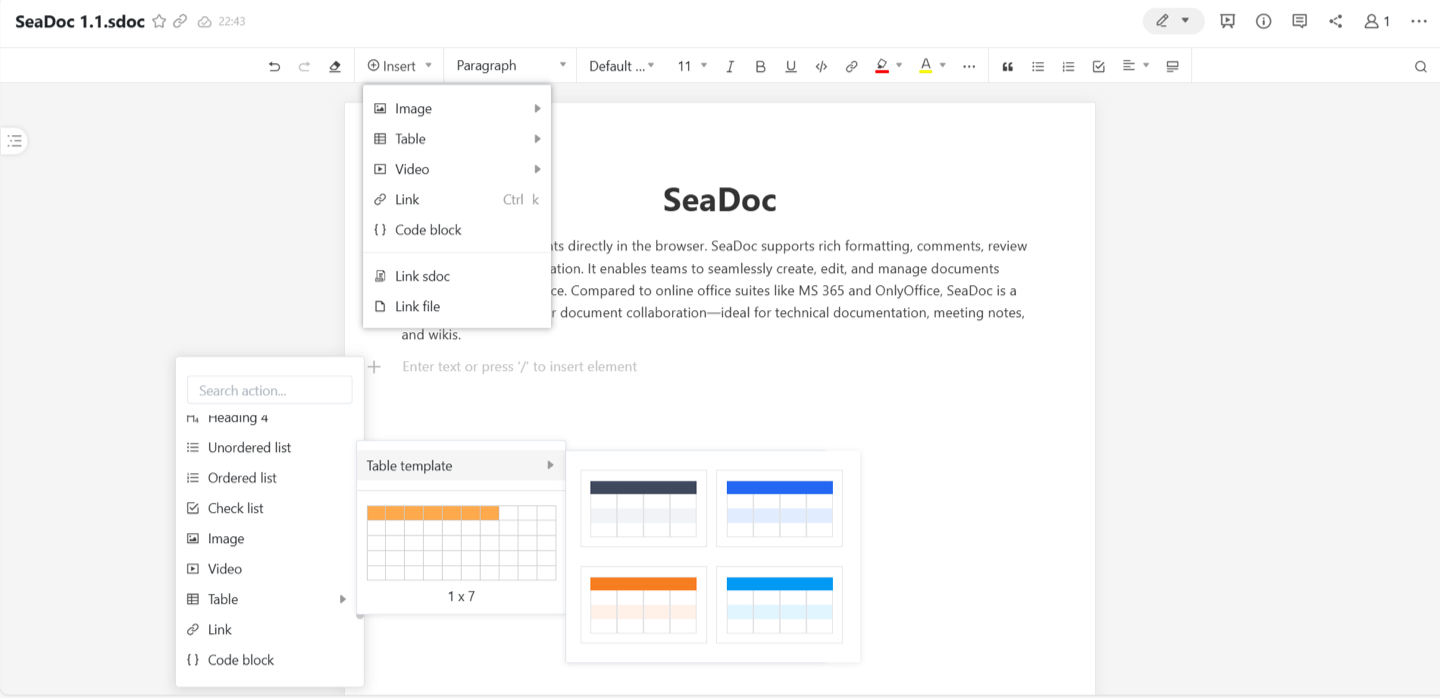
SeaDoc - Document Review Workflows
SeaDoc comes with document revision and review workflow. Review and approve changes to documents before publishing them. Review workflows makes document collaboration more reliable and enhances document quality.
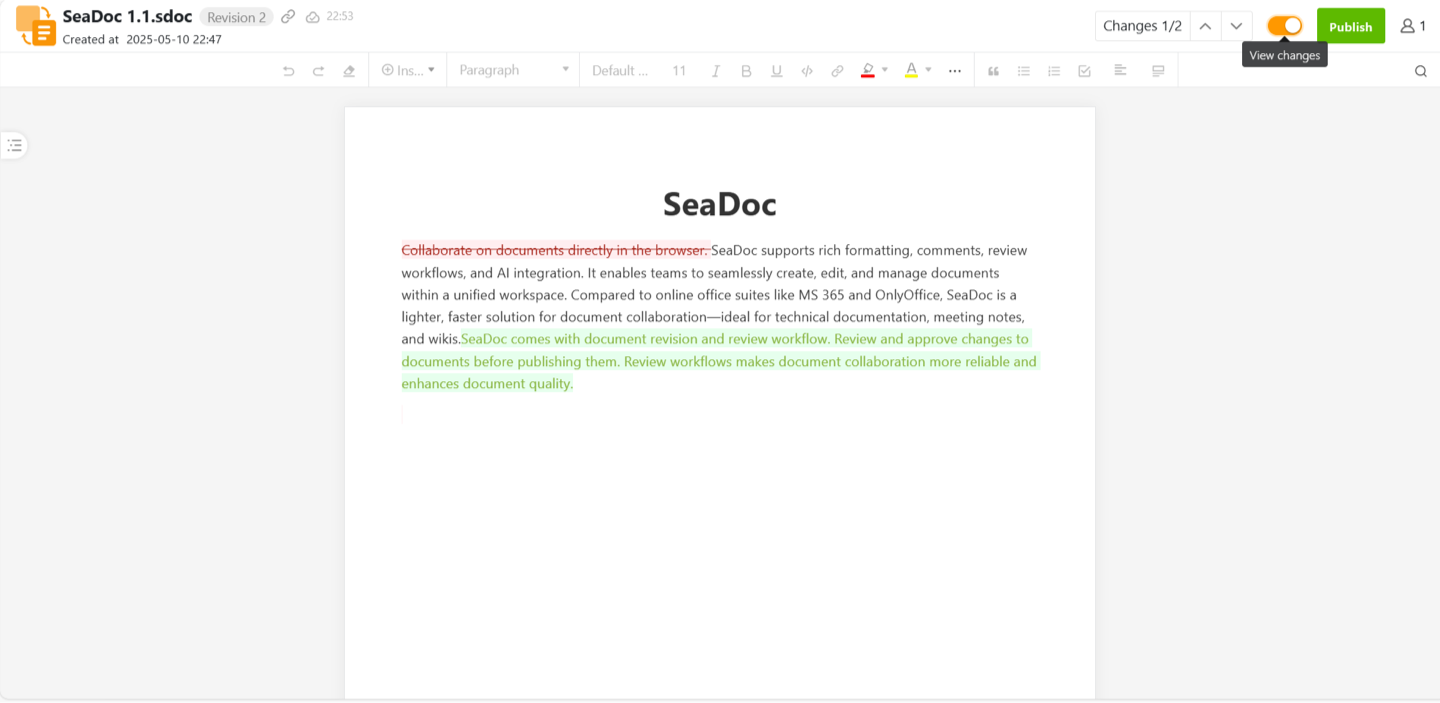
Integrated Online Office Editing
Edit Office files collaboratively with integrated tools like OnlyOffice and Microsoft Office Online-fully compatible with Word, Excel, and PowerPoint formats.
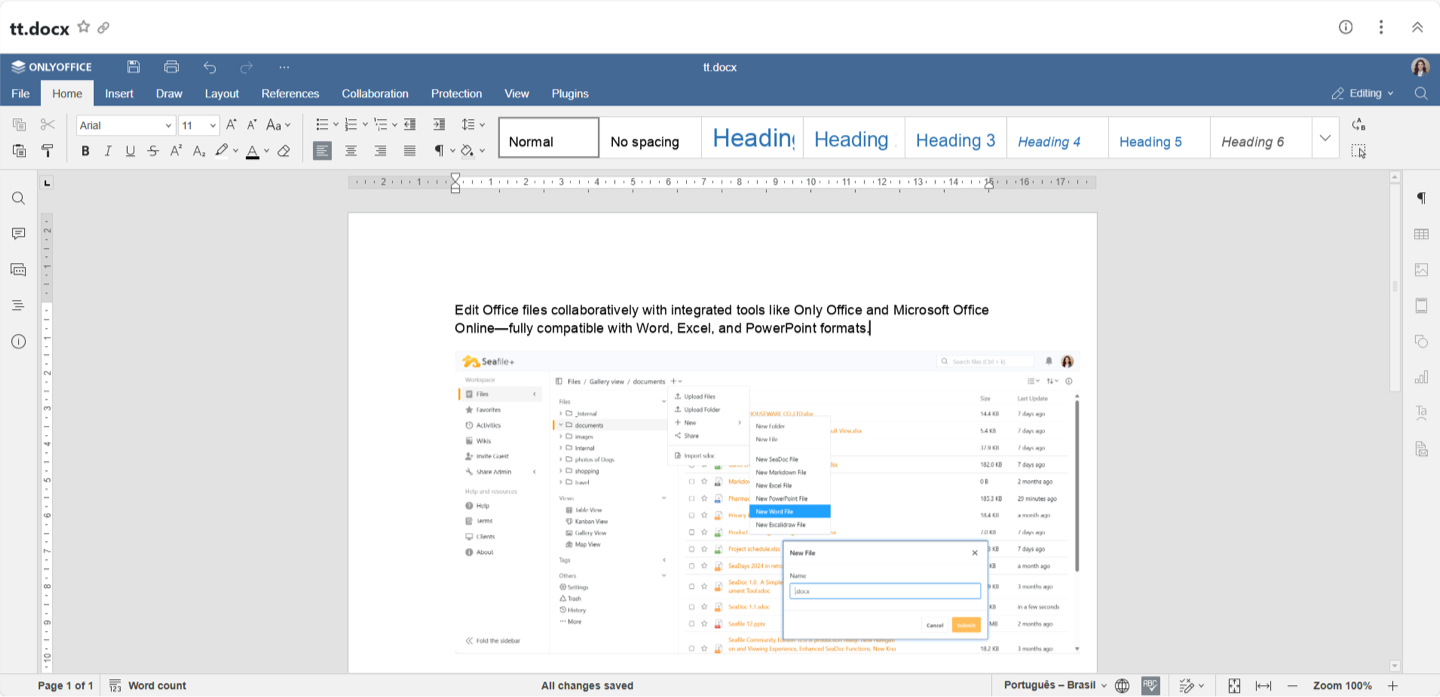
Knowledge Bases
Beyond storing and managing files, Seafile also allows you to create knowledges bases (Wikis) to organize your team knowledge in a structured way.
Knowledge Bases (Wikis)
Create multi-page Wikis to organize your knowledge in a structured way. With nested subpages, you can easily build a hierarchy for better organization. Share Wikis with specific users or groups by setting read/write permissions, or publish them publicly using custom URLs.
.png)
Expressive Formatting for Page Contents
The page editor is powered by our built-in document editor - SeaDoc. In addition to standard formatting blocks like paragraphs and lists, it supports modern content elements such as YouTube embeds, page links, multi-column layouts, code blocks and callouts.
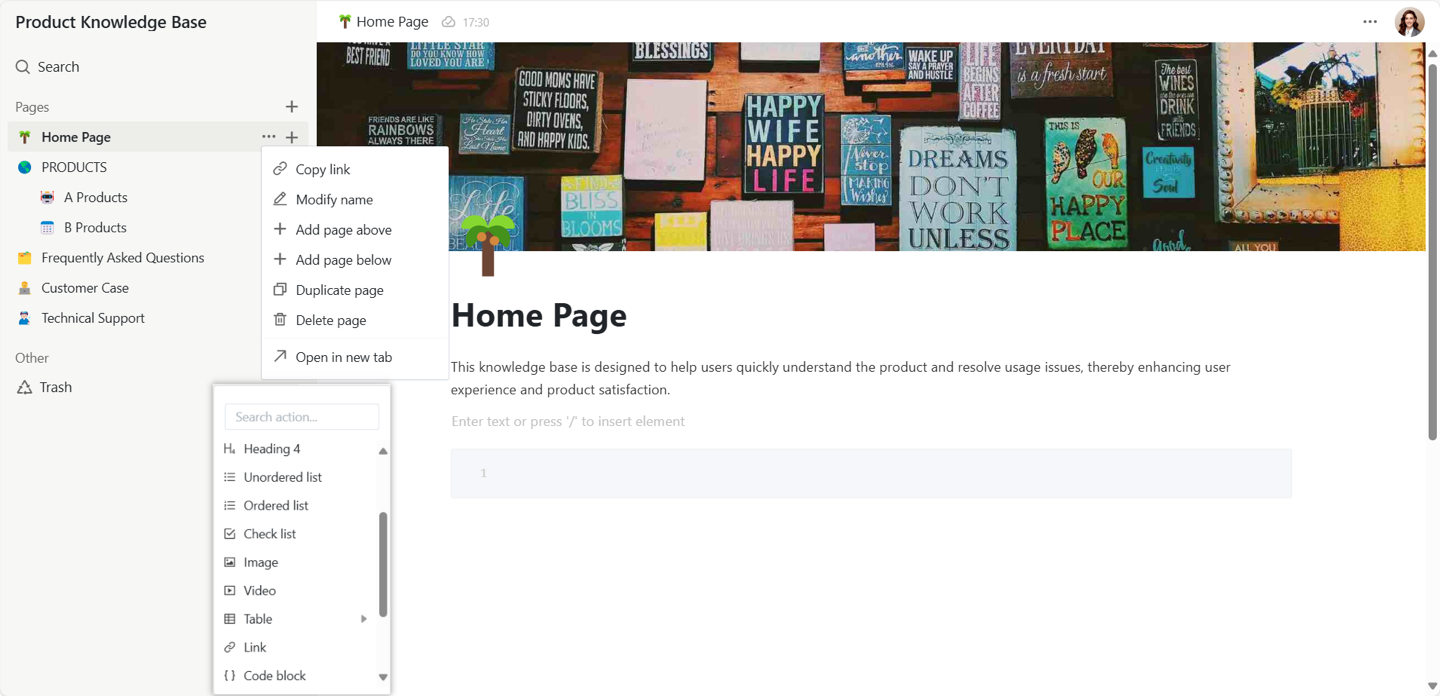
Markdown Friendly
The page editor is compatible with common Markdown formatting shortcuts. For example you can enter * to create a list item.
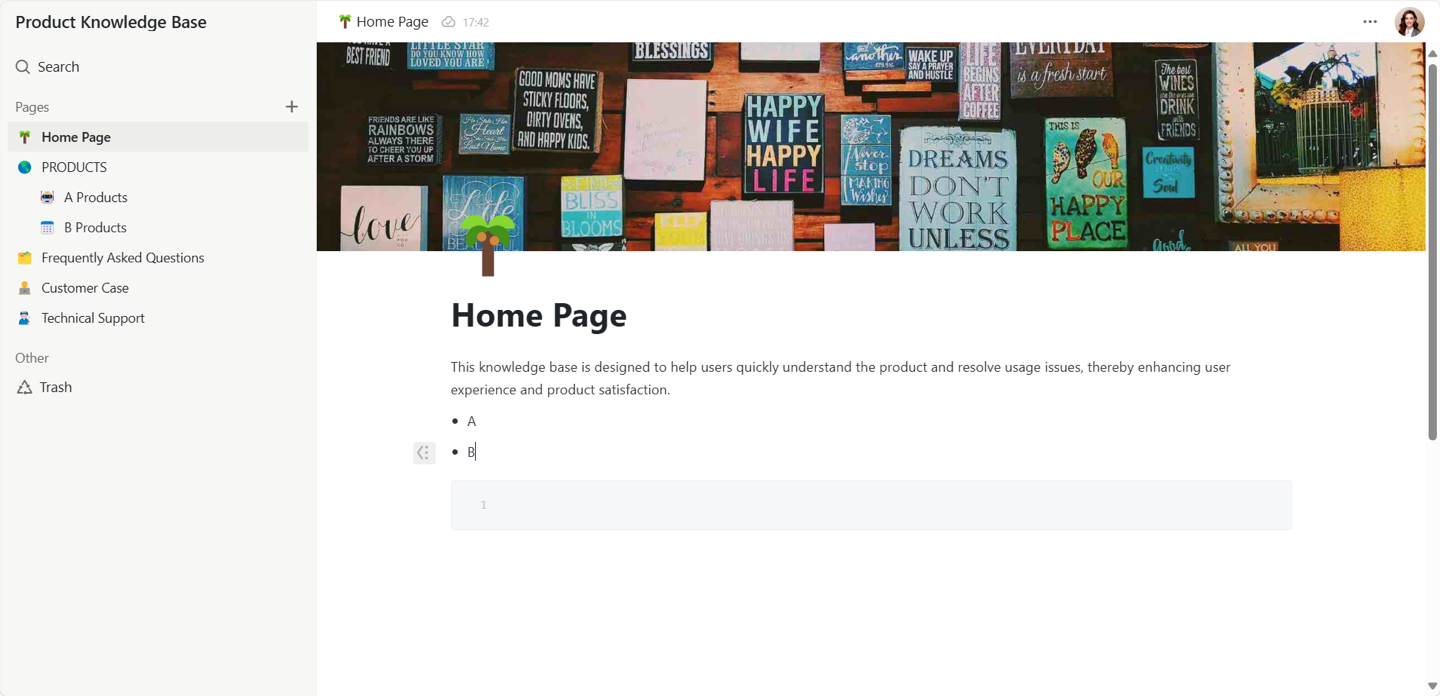
Page Linking
Connect related files and pages using internal links to build a robust, interlinked knowledge network.
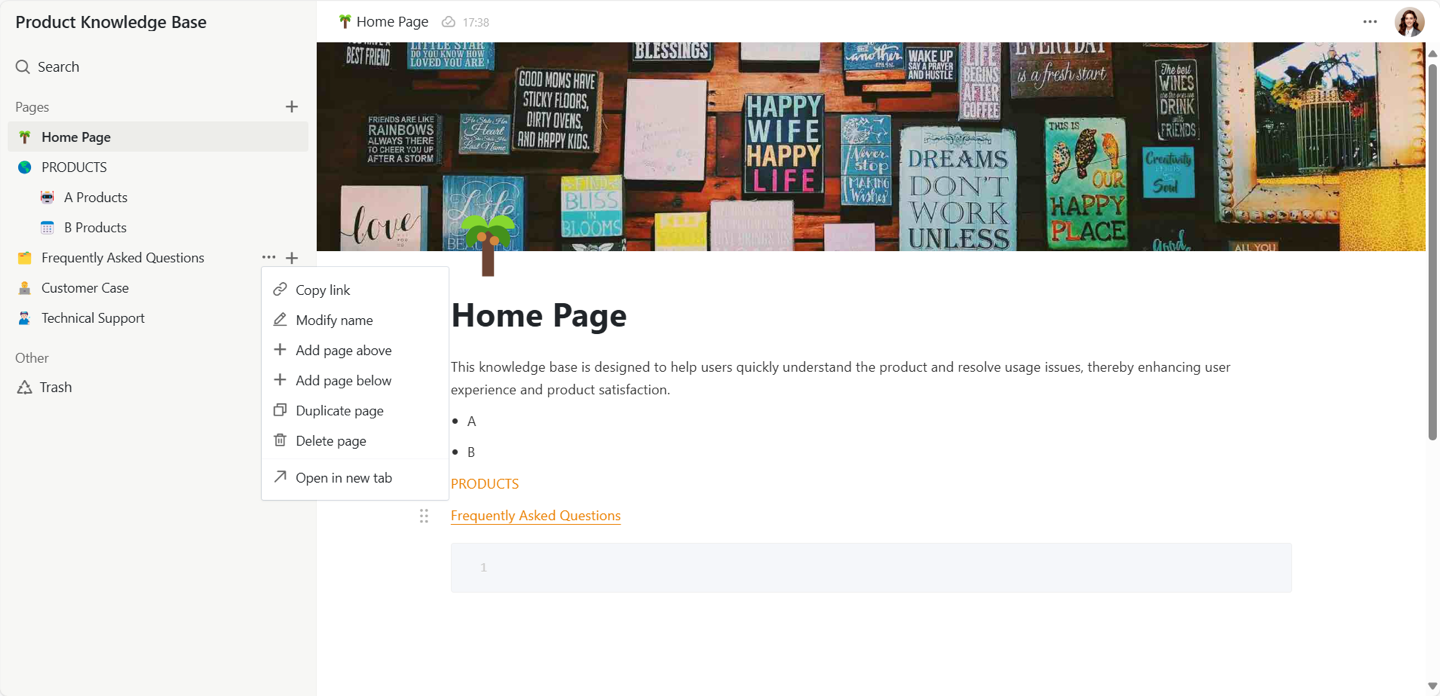
Revision and Trash Bin
Automatically save revisions when you edit Wiki pages. You can easily restore to an old version or restore deleted pages.
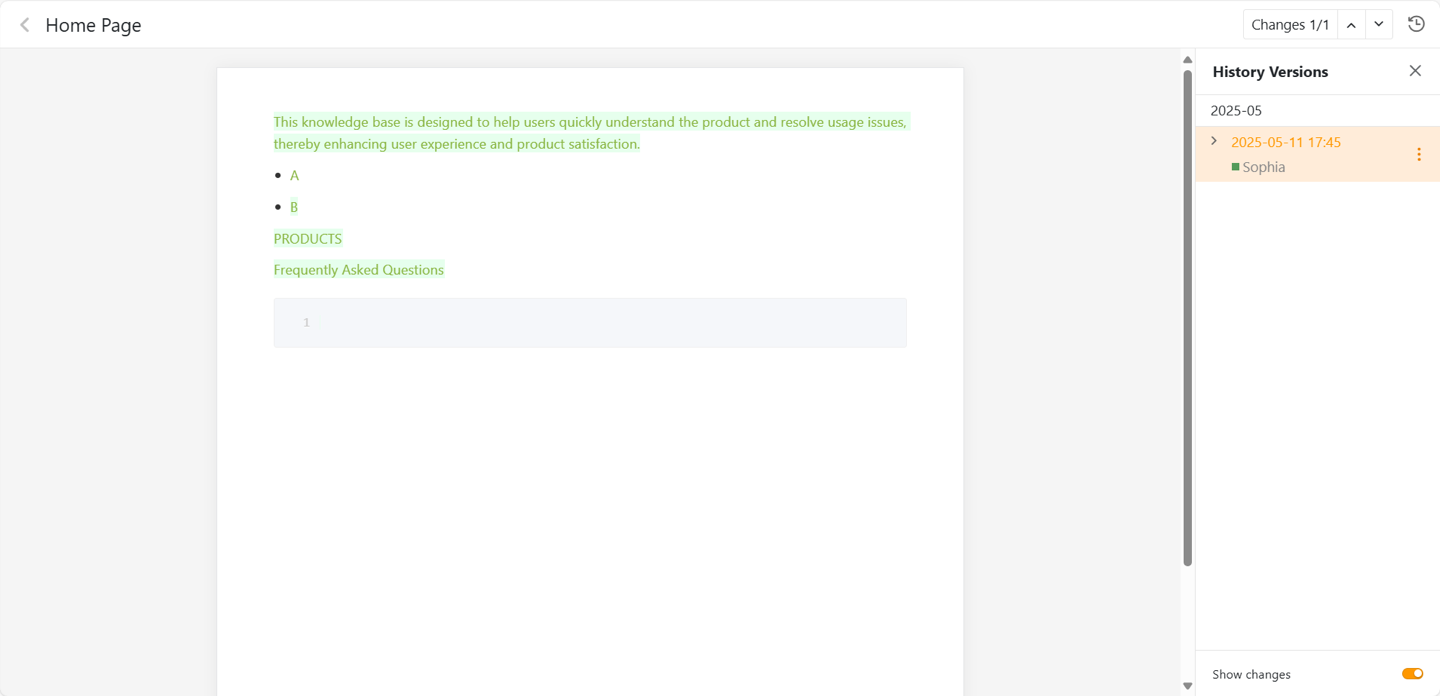
Cross-Platform Access
Access your files anytime, anywhere-Seafile delivers seamless cross-platform synchronization with native desktop clients, mobile apps, and web access for complete flexibility.
Sync Files with Your PC
Install our native file sync clients on your PC - available for Windows, macOS, and Linux. Seafile's sync technology has been trusted by millions of users for over a decade, delivering the reliability and efficiency our users love.

Virtual Drive Client for PC
Running low on local storage but have tons of files in the cloud? Our virtual drive client seamlessly maps your Seafile cloud storage to your PC as a virtual drive. Files stay in the cloud until you need them— they only download when you open them. Works flawlessly on Windows, macOS, and Linux.
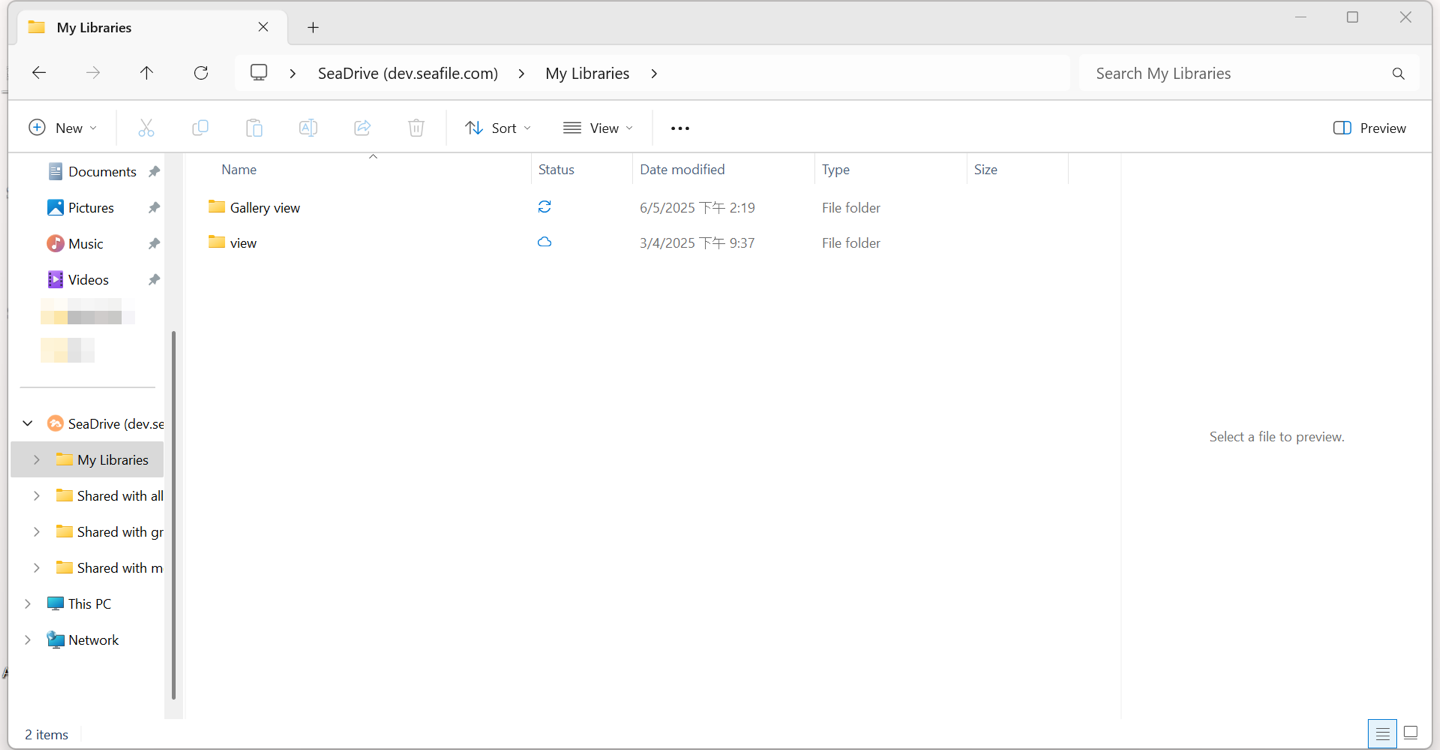
Mobile Apps
Access your files anytime, anywhere. Easily browse, preview, upload, and share content from your phone. Automatically back up photos or scan documents directly to the cloud. Available for both iOS and Android.
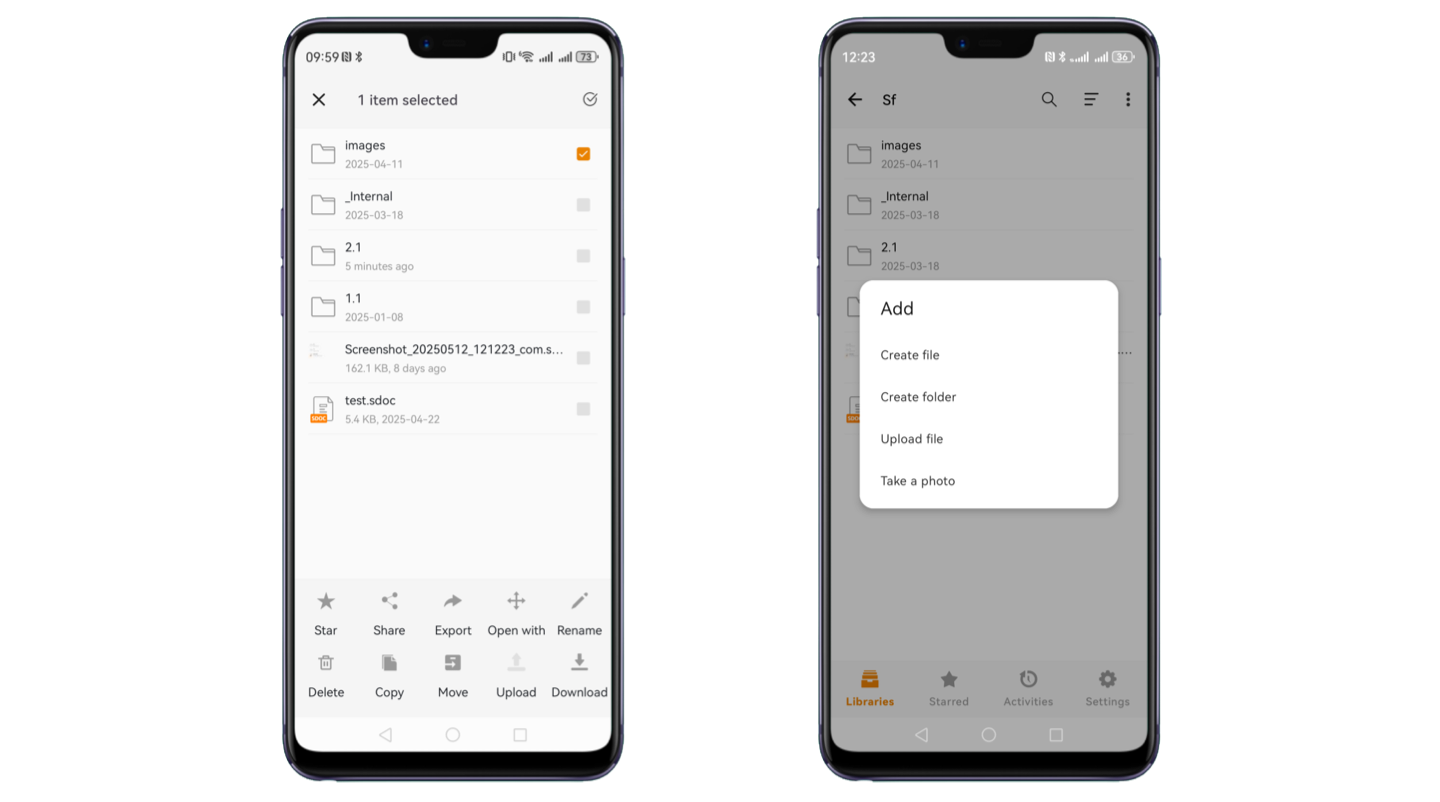
Web Access from Anywhere
Manage your files effortlessly through our web interface. Upload, preview, edit, organize, and share files directly from any browser - no software installation needed.
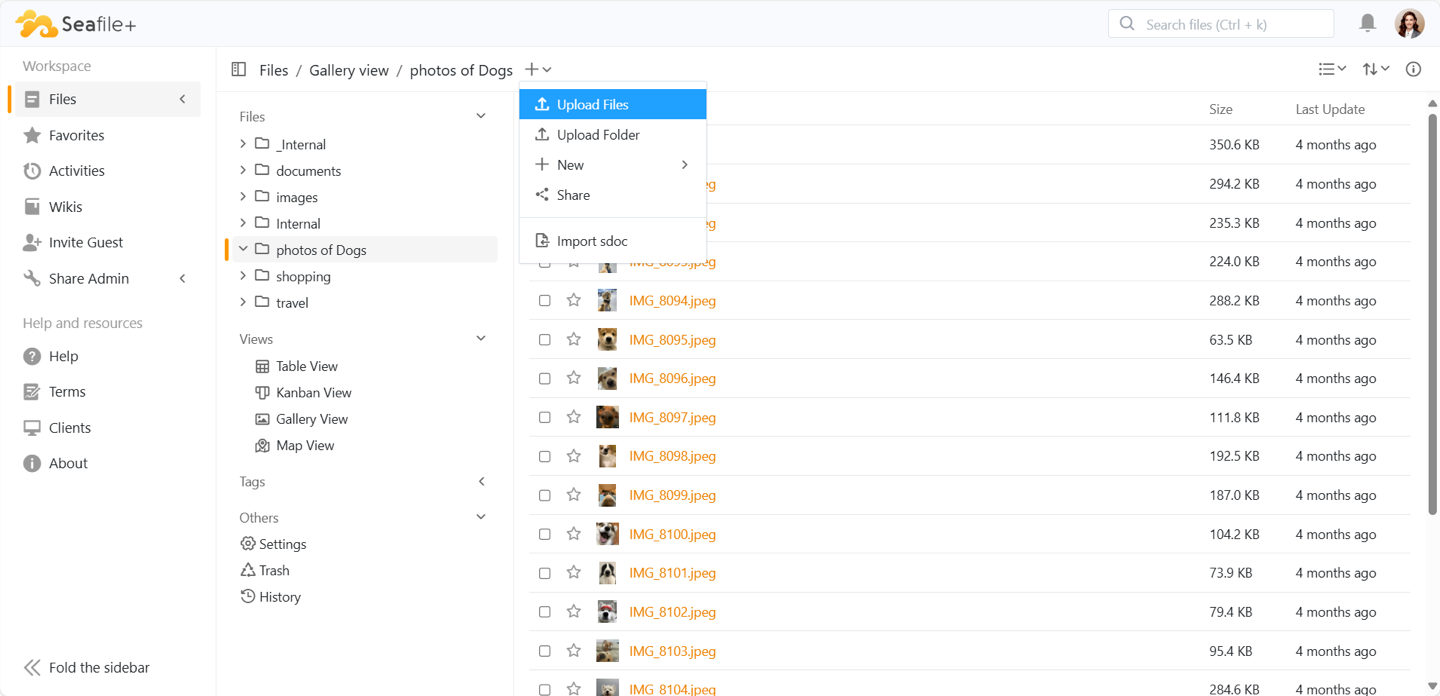
Enterprise-grade Security
Seafile safeguards your data with enterprise-grade security-client-side encryption, remote wipe, audit logging, and virus scanning ensure compliance and peace of mind.
End-to-End File Encryption
Secure your most sensitive files with client-side encryption. Password-protect entire libraries before upload - even we can't access your data. Your files stay encrypted at all times, with decryption only possible using your private password.
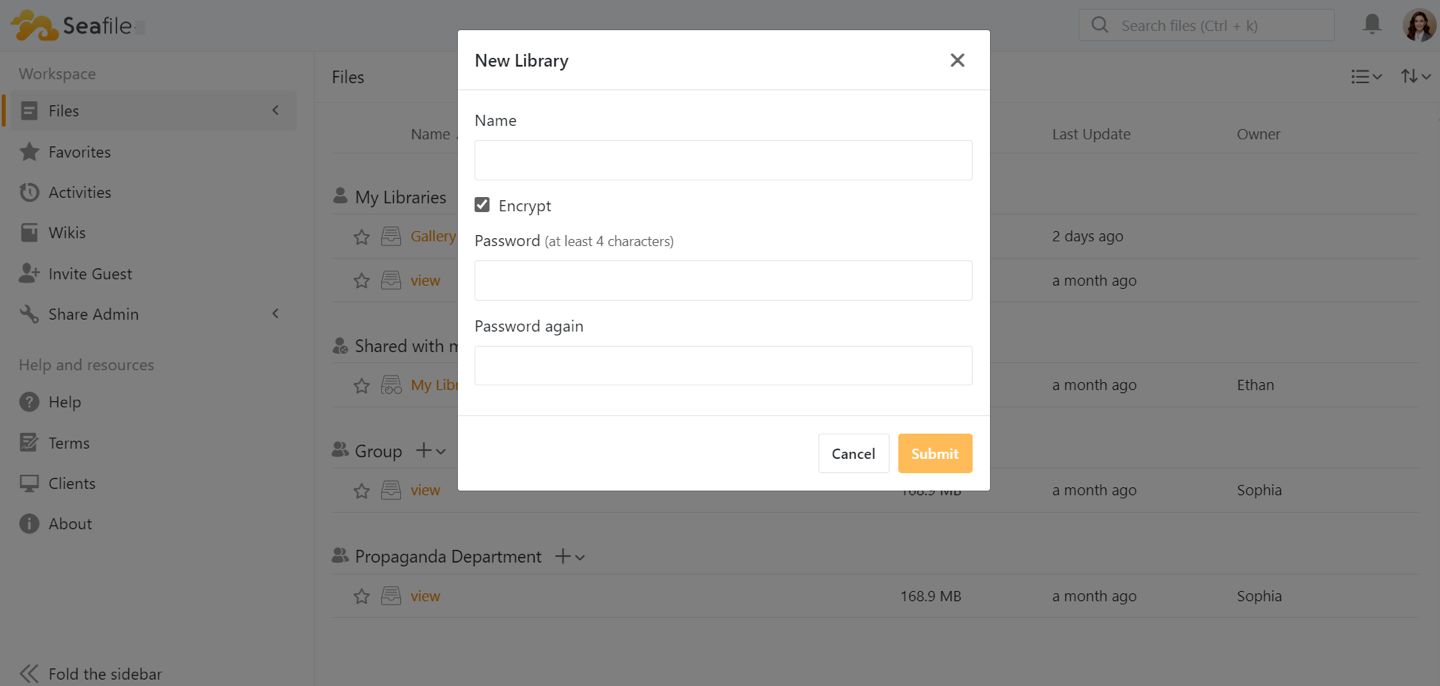
Two-Factor Authentication
Add an extra layer of protection to your account with optional two-step verification. Popular authenticator Apps are supported.
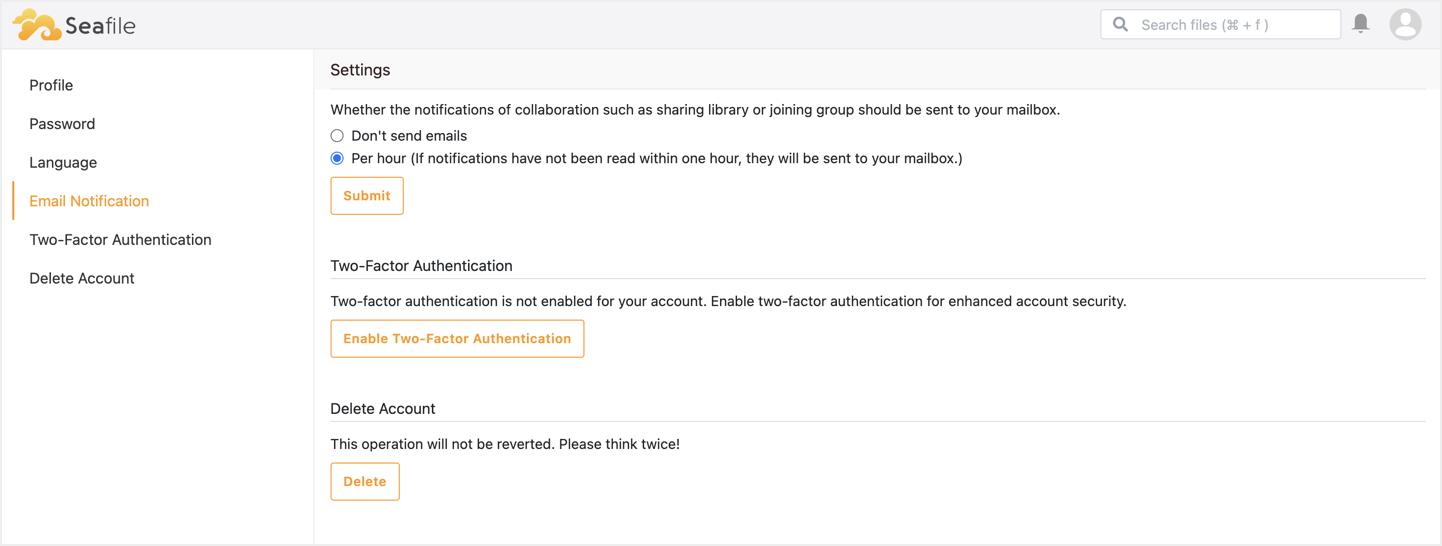
Remote Wipe Protection
Lost a device? Instantly remove all synced data remotely -whether you're a user or administrator. Keep your sensitive information secure, even when hardware is compromised.
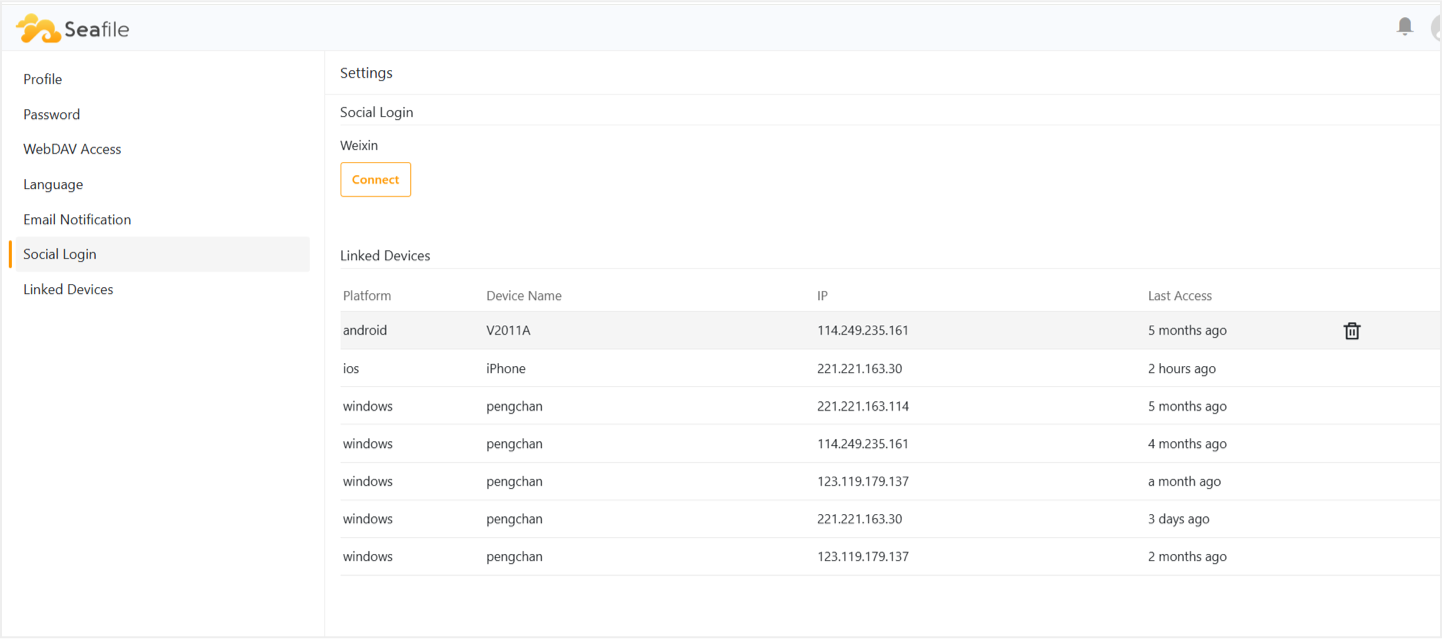
Audit Logging
Seafile provides detailed audit logs covering user activities such as logins, file access, updates, and permission changes-as well as all admin actions in the system backend, helping organizations meet compliance and traceability requirements.
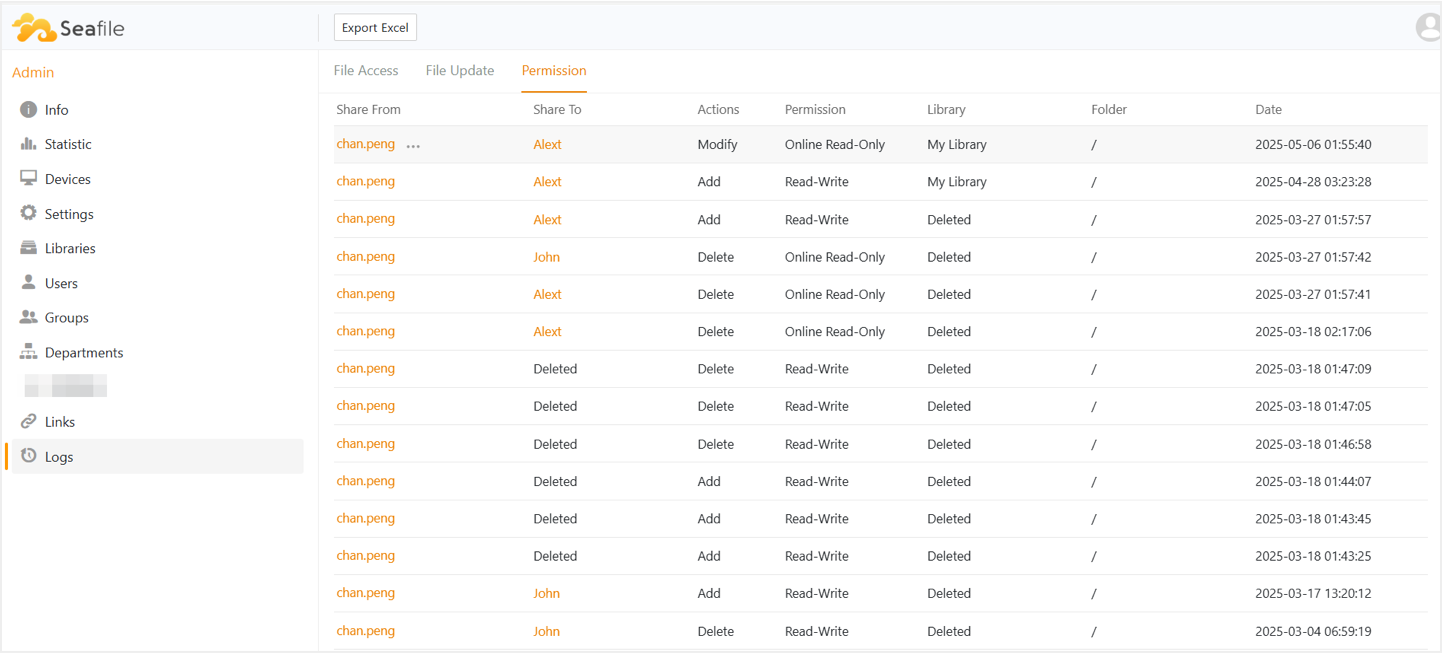
Server-Side Virus Protection
Automatically scan all uploaded files with your preferred antivirus solution. Infected les are quarantined immediately, with detailed logs maintained for security audits.